How to install apps in Azure (For a virtual desktop)
- Fact : It's in the name... virtual : Hard to install any program directly or physicaly.
- Problem : Need to install the apps for this project to work. In this case, I have only 4. (Not even Office 365)
- Hypothese : Can I install these files through Azure by having them uploaded to a shared space?
Options in Azure
-
There is a few options in Azure services in regards to storage :
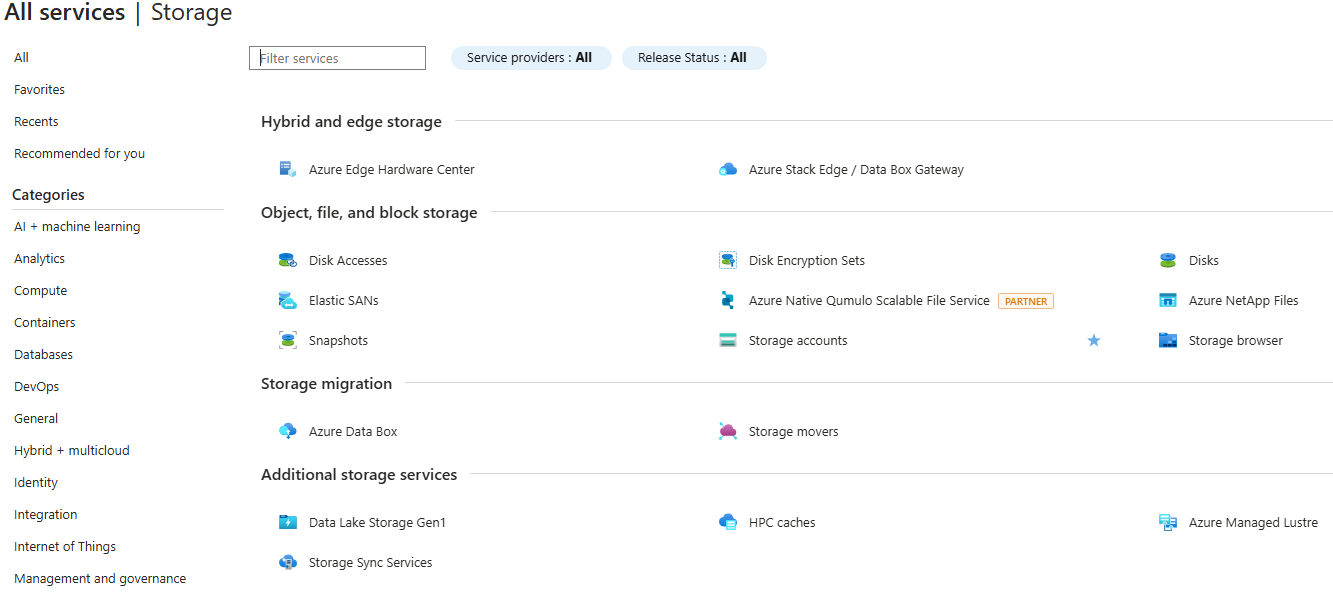
-
For what I understand, Storage account is the option needed. From here, need to create one :
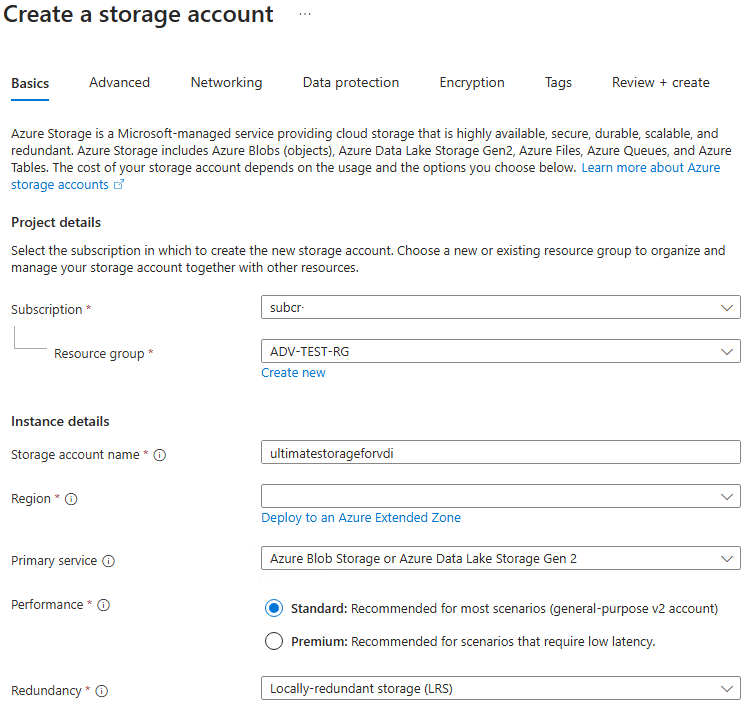
-
For security, networking, data protection, encryption and tags, I keeped everything witht the default options selected.
-
Once the storage account created, I created Containers to subdivide the application folders :
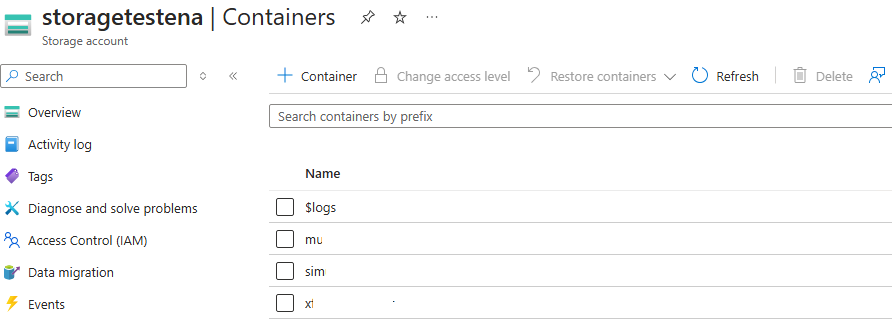
-
Following this : https://learn.microsoft.com/en-us/azure/storage/common/storage-use-azcopy-blobs-upload, I was able to upload the installation files in the proper containers.
- Here the command I used :
azcopy copy 'C:\myDirectory' 'https://mystorageaccount.blob.core.windows.net/mycontainer' --recursive
- I changed : my local directory, the name of the storage account and container. Example :
```bash
azcopy copy 'C:\mul' 'https://storagetestena.blob.core.windows.net/mul' --recursive -
Make sure that only the files needed are uploaded to the container because I didn't find a way to move files from one container to another.
First approach
-
Since some of the apps don't have packages, I'm thinking that I could download the apps on to VD and manualy install them.
-
To do this, I reversed the privious command from the terminal in the VD :
azcopy copy 'https://mystorageaccount.blob.core.windows.net/mycontainer' 'C:\Temp' --recursive -
And voilà! All the apps are on the VD's C drive.
What not to do or think
- Here's what I tried just for the hell of it : Download the apps directly on the desktop and install them. It worked but, as soon as I restarted the machine, the apps were gone (I forgot that the pool has 2 virtual machine and so, if one is shutdown, the other one steps in and I do not have the apps installed on that one yet).
Problem!!!
-
After installing the apps, something that I did not expect...
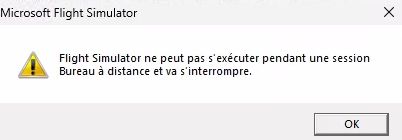
-
OK, I'll need to approach this with a different angle because I looked at all the ways to bypass DirectX (Seems that this is the issue with the remote desktop approach) and unfortunately, we need GPU power to run it...